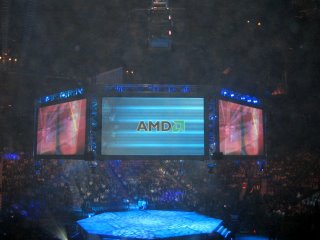Making Exchange work with Entourage on my Mac
So I got a Mac Powerbok about a month ago. Since then I have been mostly using it for my personal computing (translate that to... never using it).
My main stumbling block was making Microsoft Entourage connect to our companies exchange server. This is a configuration that is not supported by AMD's corporate IT department.
So here is how I did it (in case you ever care):
- Go to Entourage and pick MANUAL configuration
- Pick the Exchange Option
- Setup the account manually
- Your username and password are the same as your Windows Login
- Your exchange server can be found in your Windows Exchange by looking in the Account settings area
- During the manual setup you will be asked for your "LDAP" server
- To find your LDAP server on your Mac open the Utilities Folder and pick Terminal
- Type nslookup
- Type set type=srv
- Type _ldap._tcp.amd.com
- This will bring back a list of "LDAP" Active Directory servers for your domain
- After this you should be able to verify your connection to the server and get access to Exchange
My real hangup originally was figuring out where MS Exchange would have an LDAP server. I remember it having directory server options but I couldn't remember them being diff than the standard exchange implementation. Once I realized that the LDAP server and the Directory server were combined, it all became clear except nobody actually knows the Active Directory server they log into.
The neslookup command lets you query the DNS (which is the basis of active directory) and get the actual names of the controller you log into.
Good luck other Mac users at AMD :-)